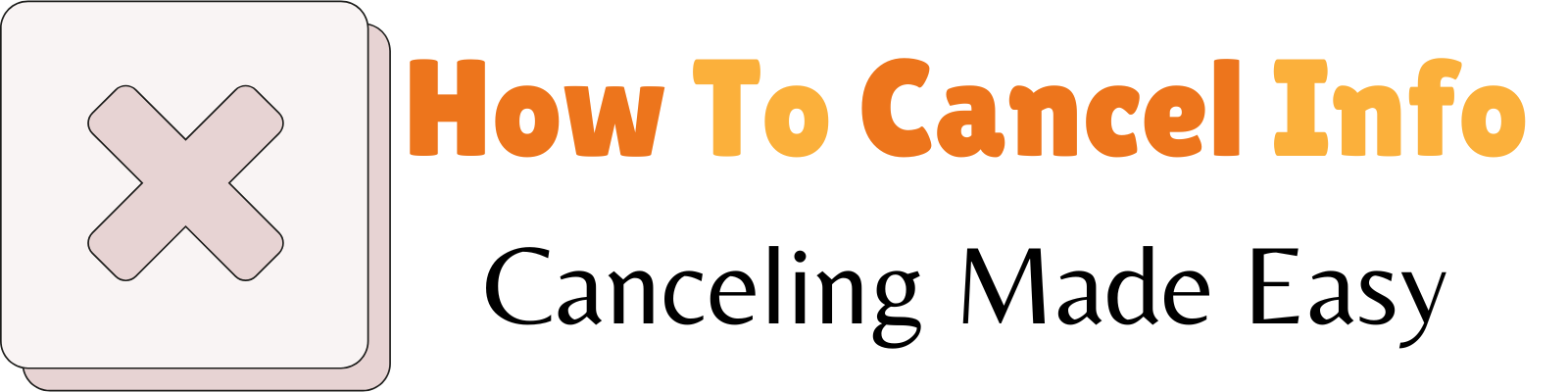Deciding to cancel your Planet Fitness membership? How to Cancel Planet Fitness Membership: A Simple Guide Here. Whether you’re moving, cutting expenses, or simply not using the gym, the process can be straightforward if you follow the right steps. Here’s a concise guide to help you cancel your membership with ease.
1. Review Your Membership Agreement
Before taking any action, revisit your membership contract to understand:
- Cancellation Policy: Notice periods (usually 30 days) and any specific procedures.
- Termination Fees: Check if there are fees for early cancellation.
- Preferred Cancellation Method: Determine if you need to cancel in person, by mail, or online.
2. Prepare a Cancellation Letter
While some locations may allow cancellations online or over the phone, having a written request is often required. Include:
- Your Full Name and Contact Information
- Membership ID or Account Number
- Statement of Intent to Cancel
Sample Letter:
[Your Name]
[Your Address]
[City, State, ZIP Code]
[Email Address]
[Phone Number]
[Date]
Planet Fitness
[Your Home Club’s Address]
Subject: Membership Cancellation Request
Dear Planet Fitness Team,
I hope this message finds you well. I am writing to inform you that I would like to cancel my Planet Fitness membership effective immediately.
Membership Details:
- Full Name: [Your Name]
- Membership ID: [Your Membership ID]
- Home Club Location: [Your Home Club’s Address]
Please confirm the cancellation in writing and ensure that no further charges are applied to my account. If there are any additional forms or information needed to process this request, please let me know.
Thank you for your assistance and for the services provided during my membership period.
Sincerely,
[Your Signature]
[Your Printed Name]
3. Submit Your Cancellation Request
Choose the method that best suits your location’s policies:
- In Person: Visit your local Planet Fitness and hand in your cancellation letter at the front desk. Ask for a receipt or confirmation.
- By Mail: Send your letter via certified mail with a return receipt to have proof of delivery.
- Online or Email: Check if your club accepts cancellations through their website or email. Confirm with your local branch.
4. Contact Customer Service
To ensure your cancellation is processed:
- Phone: Call Planet Fitness customer service. Find the latest contact number on the Planet Fitness Contact Page.
- Email: Use the contact form on their website to submit your request.
5. Confirm the Cancellation
After submitting your request:
- Receive Confirmation: Look out for a confirmation email or letter verifying your cancellation.
- Monitor Your Statements: Ensure no further membership fees are charged to your account.
6. Handle Any Issues
If you continue to be billed after cancellation:
- Reach Out Again: Provide your cancellation confirmation and request a refund for any unauthorized charges.
- Dispute Charges: Contact your bank or credit card company if necessary.
Additional Tips
- Start Early: Begin the cancellation process well before your next billing cycle to avoid extra charges.
- Keep Records: Save copies of all correspondence and confirmations related to your cancellation.
- Check for Exceptions: If you’re canceling due to relocation, medical reasons, or other hardships, Planet Fitness may offer exceptions or waive fees with proper documentation.
Final Thoughts
Canceling your Planet Fitness membership doesn’t have to be complicated. By following these straightforward steps, you can ensure a smooth and hassle-free experience. Always refer to your specific club’s policies and keep thorough records to avoid any unexpected issues.
Helpful Links:
Have questions or experiences to share? Drop a comment below or contact with us —we’re here to help!